How To Disconnect Apple Watch From Iphone Without Iphone
How to disconnect an Apple watch from iPhone

If you're looking for an answer for how to disconnect an Apple Watch from your iPhone, then you've landed in right place, but before get to it, ask yourself 'do you really want that?'
Apple Watch is a pure companion of the iPhone, which means that it really doesn't work without it if you're pairing it for the first time. Sure, some of its features would work even if the phone is not around or there's no Wi-Fi either, but the true essence of this watch will be gone.
That said, sometimes you have to disconnect your Watch for some reason, but it cannot be disconnected without being unpaired. This means you will have to unpair or erase an Apple Watch from your phone, and before you do it, make sure to back up your data or it will be lost otherwise.
Now the Apple Watch can be unpaired or disconnected through the App and from the Watch itself as well. But first, let's take a look at how to disconnect an Apple from an iPhone.
How to Unlink an Apple Watch from the phone
To unlink, an Apple Watch from the phone itself, follow these steps carefully.
- Bring your Apple Watch and the phone it is paired with closer to each other.
- Open your Apple Watch app on the phone and go My Watch Tab.
- Then select All Watches.

- The Watch you want to disconnect, there will be an info button (i) on the right side of it.
- Tap on that info button.
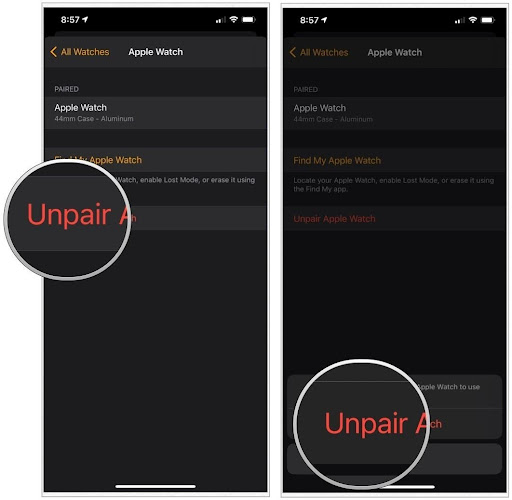
- Tap on Unpair Apple Watch and enter your password when asked.
If you're using the GPS + Cellular version you can choose to keep the data plan or remove it, the ideal way is to keep the data plan so don't you have to do it again. After the watch is unpaired it will reset itself to its factory settings, and after that, you can pair it with your iPhone again.
How to disconnect an Apple Watch from the Watch itself
If you don't have an iPhone with yourself at the moment, but still want to disconnect it, then you should follow these steps. However, it should it kept in mind that if your data isn't backed up yet, then unsparing from the watch itself will result in losing the data. That is why it is better to do this from the phone app.
To unpair Apple Watch from the Watch itself, do this carefully:
- Make sure the Watch is 30-40% charged, so it doesn't get turned off during the resetting.
- Open your watch, and go to its Settings app.
- There you will see General, tap on it.

- Now tap on Reset.
- This would result in showing Erase all Content and Settings, if you wish to proceed, tap on it.

- If asked put in your password and your watch will reset itself.
It will probably take a moment to be unpaired from your phone, and after that, it will be restored to its factory settings.
For more details you can read "How to Unpair an Apple Watch" and I'm sure all of your queries will be answered.
How To Disconnect Apple Watch From Iphone Without Iphone
Source: https://www.wristly.co/how-to-disconnect-an-apple-watch-from-iphone/
Posted by: apontewhistract.blogspot.com

0 Response to "How To Disconnect Apple Watch From Iphone Without Iphone"
Post a Comment