How To Factory Reset Your Iphone Without Password
We all want to believe we're immune to disaster.
We especially want to believe bad things cannot happen to devices that are home to all of our information technology.
But we have also all, at some point or another, blindly handed our iPhones to a child to keep them entertained.
How to reset your iPhone using iTunes
- Plug your phone into your computer
- Select "summary" from the menu on the left
- Select "restore iPhone"
- Confirm your decision and wait for the process to finish
And what does a toddler with sticky fingers and a cell phone do? It presses buttons and, in the worst of possibilities, locks you out of your iPhone forever. In this scenario, your only option is to do a factory reset.
Factory resets are necessary in other scenarios as well, such as when:
- You've forgotten your password
- You're wanting to sell a used iPhone and erase all existing data
- You bought a used iPhone and it's currently locked
- Your iPhone is not functioning as it should and a factory reset is your last hope at getting it to work again
There are a couple of different ways to reset your iPhone without knowing the passcode, but be warned that certain strategies will completely erase all personal information, pictures, apps, etc., that you had added to the device.
After a factory reset, the phone will begin anew. It will be as though you're walking out of the store with a phone that lacks pictures, passwords, and contacts.
TIP: Trouble remembering your password? Check out these password management tools!
How to reset your iPhone without your password
There are a couple of different strategies you can follow. You can use iTunes, you could try a third-party software solution, or you could go through iCloud.
In this article, we'll outline the various ways you can reset your iPhone and help you decide which method will best accomplish what you need.
How to reset your iPhone through iTunes
You will only be able to reset your iPhone with iTunes if you have previously synced your device to iTunes. Once your iPhone is plugged in, be sure to back it up to your iTunes account before the reset. This will ensure you're able to recover all of that lost data afterward.
1. Begin by plugging your iPhone into your computer and opening iTunes. On the left-hand side of the screen, click on "Summary."
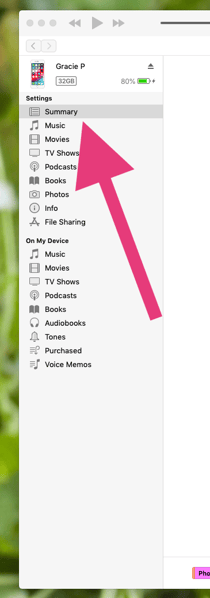
2. On the "Summary" screen, you'll see the option to "Restore iPhone." Click on this. It will bring up a window confirming you'd like to restore the device. Confirm this decision.
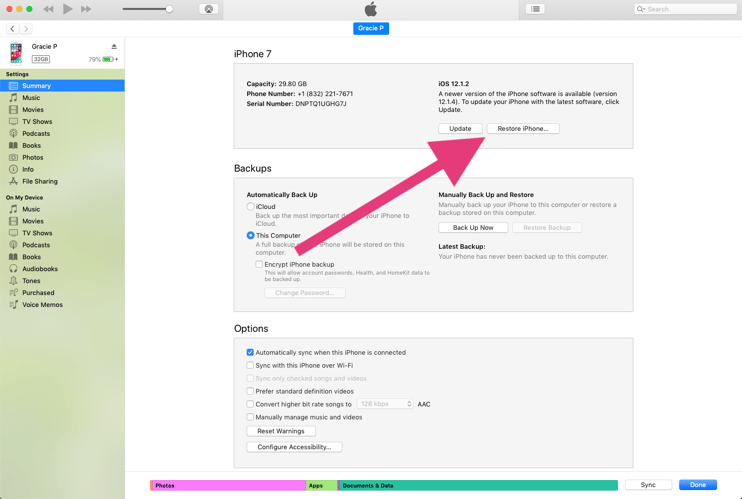
Once iTunes has finished restoring your iPhone, you'll be able to access it without using a passcode. This gets you back into the phone, and you can later restore the iPhone with all of the information you have most recently backed up.
How to restore iPhone using a third-party app
Lucky for us, many developers have heard our cries of needing to get into our phones have sent answers from the Heavens, or the app store. Third-party apps can be downloaded on your desktop and used to reset your iPhone.
This method is best for those who have purchased a used phone that has since become locked.
For the sake of providing a concrete example, let's walk through how to use FoneCope, although there are many solutions you could utilize. (All images used in this section are courtesy of FoneCope.)
1. Begin by downloading FoneCope iOS Unlock onto your computer. Run the software and choose to "Start."
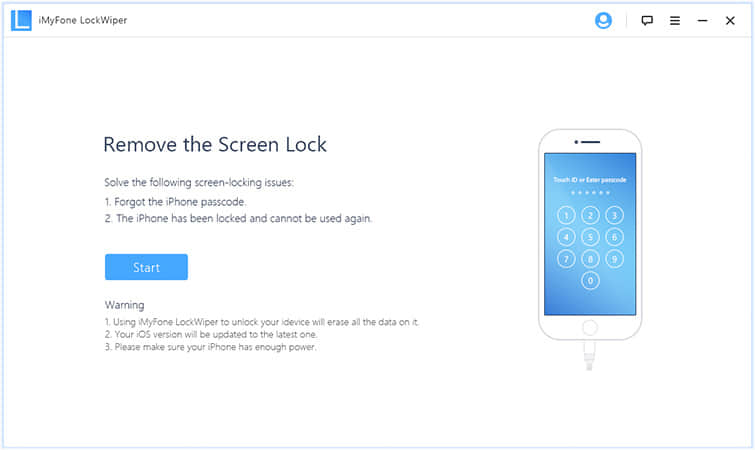
2. Hook your iPhone up to your computer. FoneCope will ask you to confirm the device you are trying to reset. It will also provide instructions on how you can put the device in recovery mode. Follow these instructions.
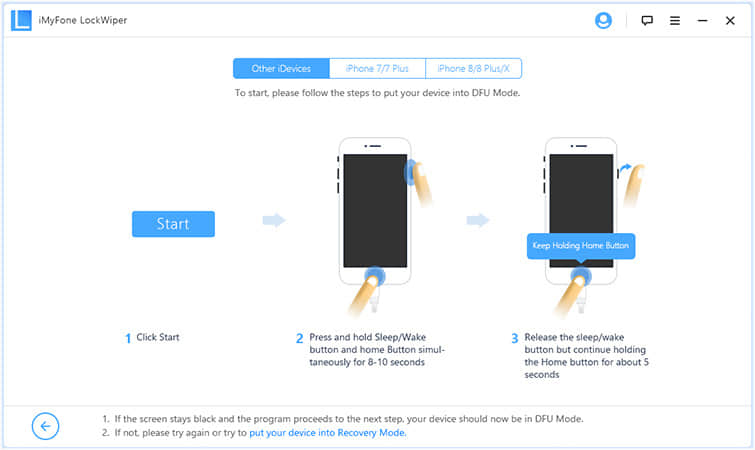
3. FoneCope should auto-populate the following information displayed below. Check to see if the information is correct and then press download. This ensures you are downloading the right restoration tool for your phone type.
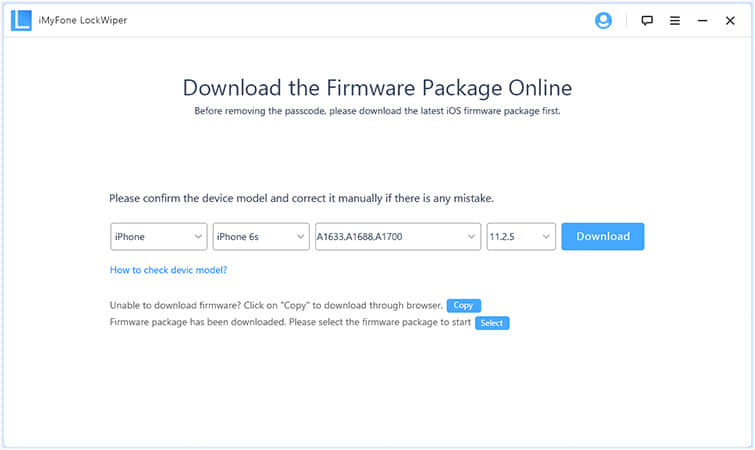
4. Once the firmware download has finished, you'll see a screen that asks you to press "Start to verify." Press this. Next, you'll want to press "Start Unlock." You will have to confirm your desire to begin the process of unlocking your phone by entering the code they provide. Once you enter the code:
There are many tools that function similarly to FoneCope; this walk-through is not an endorsement for one product over another.
How to restore iPhone using iCloud
You can only restore your iPhone using iCloud if you have previously enabled Find My iPhone.
1. Begin by logging into your iCloud account.
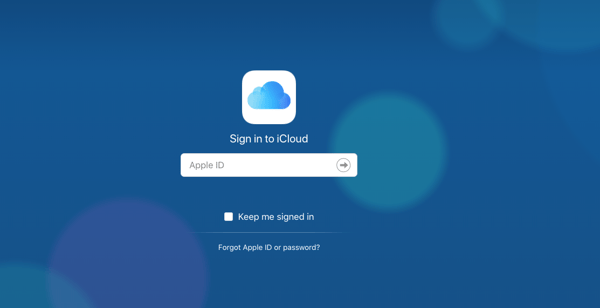
2. Next, select "Find iPhone," and then indicate which device you're looking for.
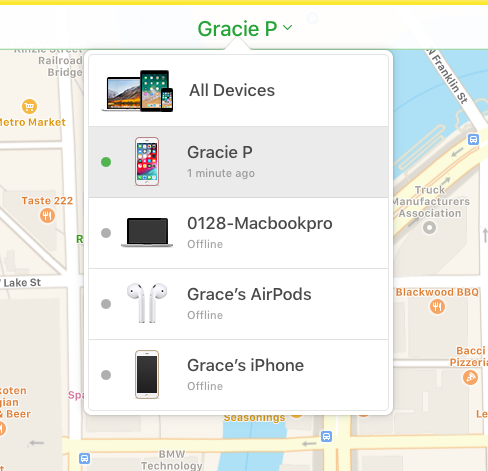
3. Select the correct device you're intending to erase. Next, click on "Erase iPhone." This will completely reset the device.
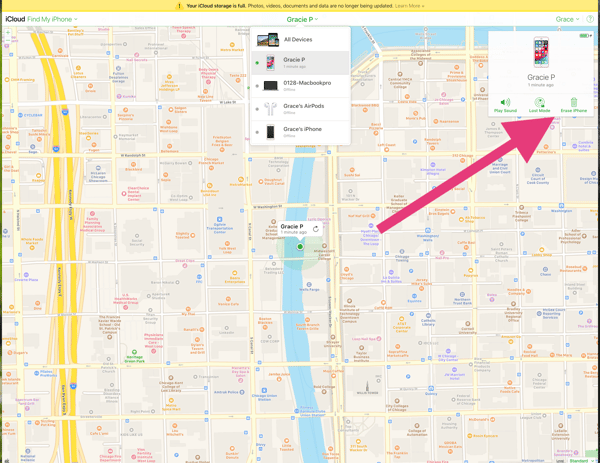
If your files and data were previously backed up to iCloud, you can restore all of that to the device.
Restored and rejuvenated
I hope you've found one of the options listed helpful in your journey of resetting your iPhone. You can now start fresh, or begin the process of restoring all of your data to your device.
For more information on what you can do with your iPhone, check out:
- How to Reset Your iPhone Passcode
- What iPhone do I Have? 2 Easy Steps to Find out in 2019

Grace Pinegar is a lifelong storyteller with an extensive background in various forms such as acting, journalism, improv, research, and content marketing. She was raised in Texas, educated in Missouri, worked in Chicago, and is now a proud New Yorker. (she/her/hers)
How To Factory Reset Your Iphone Without Password
Source: https://learn.g2.com/reset-iphone-without-password
Posted by: apontewhistract.blogspot.com

0 Response to "How To Factory Reset Your Iphone Without Password"
Post a Comment